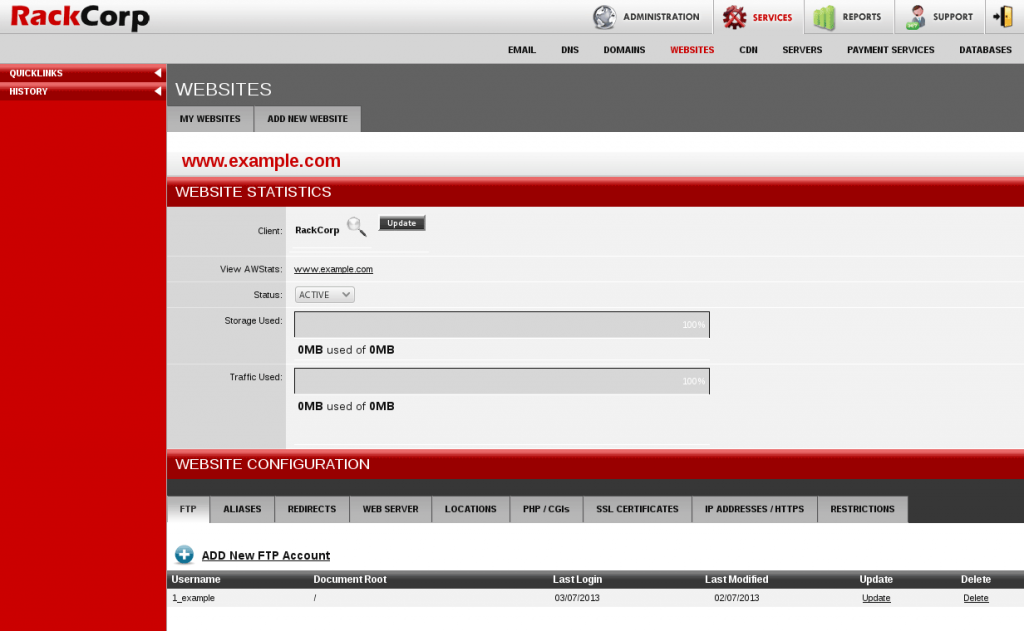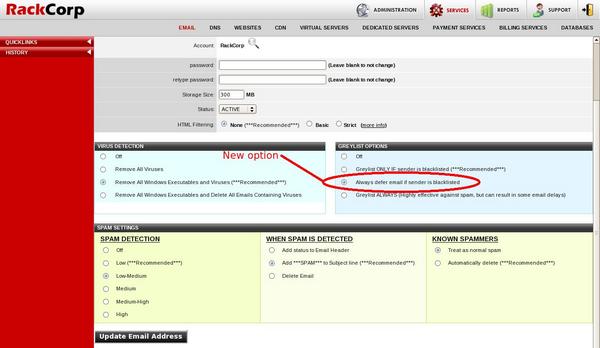One of the key principles behind our company is emphasis on in-house custom developed solutions based on open source software.
A bespoke open source foundation provides us with
- Maximum reliability as bugs can be patched before official fixes are available
- Maximum performance thanks to streamlined and lean code
- Maximum flexibility and extensibility to meet our customers and our own specific needs
- Minimising cost and licensing which helps keeps prices competitive
These principles form the basis on which is why we built RackAdmin, the backbone of our company since foundation. A custom, in house developed management platform which provides end-user account management, option and service provisioning including reseller management and geo-location and automated billing. All within a slick and easy to use interface and an API.
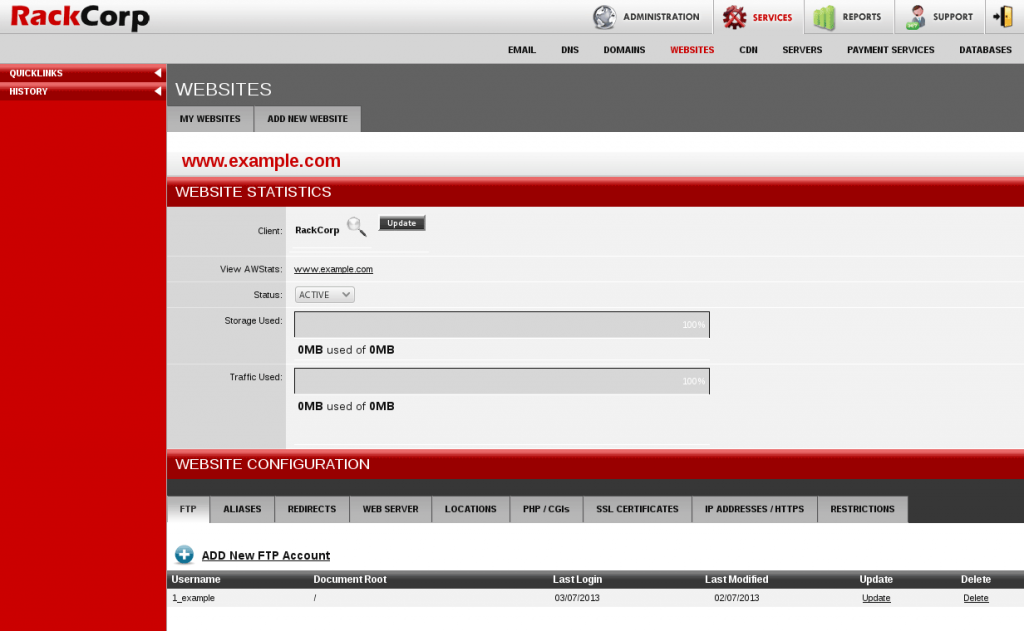
Rackadmin provides is a streamlined,slick and easy to use solution to manage your web hosting needs
Read more »
We have now added a new option in the ongoing fight against unwanted spam. As of early this morning, all RackCorp mail servers in Australia, US, and Canada have been updated to RackCorpMailServices-1.14. In doing do, we have now included a new option in our online portal to help manage spam.
You can find the option here when managing accounts (and similarly for managing aliases):
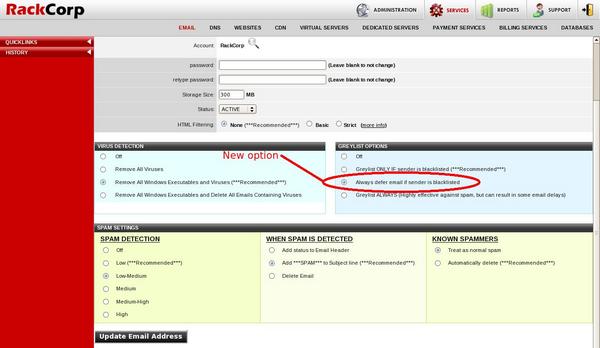
With this option, you can now effectively defer ALL inbound email that matches the realtime blacklists. Up until now, you only were able to greylist (defer for 10 minutes) any inbound email matching these blacklists. By permanently deferring the email, you ensure that you do NOT receive any email that is coming from a blacklisted source, AND that the sender will eventually receive notification that you did not receive that email (explaining that it is because they are blacklisted).
It’s not all good though – the downside to doing this is that if someone IS blacklisted and is sending you something urgent, then they might not find out about it for several days. Exactly how long until they do find out varies between 4 hours and 10 days, and is dependent on the sender’s ISP / mail infrastructure (not ours!).
When do we recommend using this option? If you’re receiving so much spam that you’re finding it hard to do business, then activate this option – it’ll help a lot.