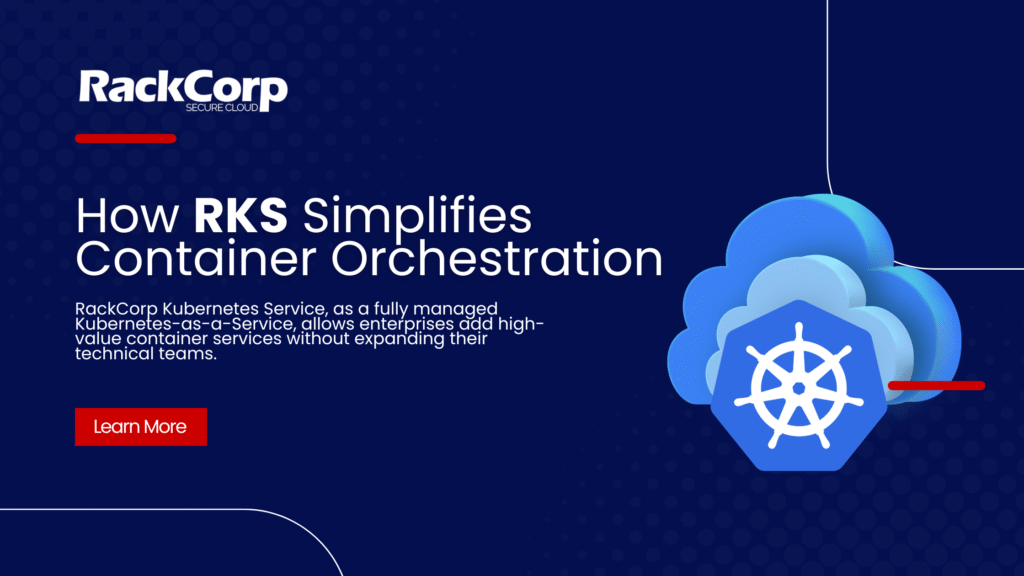RackCorp Kubernetes Service (RKS) for Partners

As a RackCorp partner offering Kubernetes services, establishing your credibility begins with understanding the platform’s evolution. Since Kubernetes was created in 2014 by Google (based on their internal Borg system), it has transformed how applications are deployed and managed.
The nickname K8s—why Kubernetes is called K8s is because it replaces the 8 letters between ‘K’ and ‘s’ with the number 8—has become an industry shorthand. Including this trivia in your client conversations demonstrates your familiarity with the technology and builds trust. Here are some common questions we often come across:
1) Why Kubernetes Over Docker: Addressing Client Questions
When prospective clients ask about “why Kubernetes over Docker,” they’re often conflating distinct technologies. This common misconception presents an opportunity to demonstrate your expertise.
Docker primarily focuses on creating and running containers on a single host, while Kubernetes orchestrates containers across multiple hosts. The more accurate comparison would be Kubernetes versus Docker Swarm (Docker’s native orchestration tool).
Educating clients on this distinction positions you as a knowledgeable advisor rather than just a reseller, building trust that leads to longer-term partnerships.
2) Overcoming Client Adoption Concerns
With technology evolving rapidly, risk-averse clients may worry, “is Kubernetes here to stay” or be replaced soon? This concern often stalls purchase decisions.
Address this by explaining that Kubernetes has established itself as the industry standard with massive ecosystem investment from every major technology vendor. Its architecture allows for continuous evolution without requiring wholesale replacement, making it a safe long-term investment.
This reassurance helps overcome adoption hesitation, accelerating your sales cycle.
3) Simplifying Technical Decisions
When implementing Kubernetes, technical stakeholders often obsess over “which Kubernetes version” to deploy. This focus on technical details can delay purchase decisions.
Position RKS as eliminating this concern entirely—RackCorp’s experts handle version selection, testing, and upgrades. Clients always run on thoroughly tested, security-hardened versions appropriate for their workloads without managing the upgrade process themselves.
This removes a significant technical obstacle to client adoption, streamlining your sales process.
What Kubernetes Cluster Architecture Means for Partner Success
Kubernetes cluster architecture consists of control plane components managing the overall system and worker nodes running applications.
This distributed architecture delivers several crucial benefits that support your value proposition:
- High Availability: Applications continue running even if individual nodes fail
- Scalability: Resources can expand or contract based on demand
- Resource Efficiency: Workloads are packed efficiently across infrastructure
- Declarative Configuration: Systems maintain desired state automatically
Each of these benefits addresses specific business pain points, giving you multiple angles to position RKS.
How RackCorp Kubernetes Services Maximises Partner Profitability
RKS transforms the Kubernetes experience while creating sustainable partner revenue:
1) Minimising Technical Investment
For partners wondering how to enter the Kubernetes market without significant technical investment, RKS provides:
- Pre-built infrastructure eliminating setup complexity
- Technical support handling client questions
- Automated operations reducing ongoing management
- Comprehensive documentation supporting your team
These features allow you to offer Kubernetes services without expanding your technical team, maximising profit margins.
2) Accelerating Sales Cycles
RKS reduces the time between identifying an opportunity and generating revenue:
- Clear packaging and pricing simplifying proposal development
- Pre-built infrastructure eliminating lengthy implementation phases
- Technical demonstrations showcasing immediate value
- Fast deployment getting clients operational quickly
Shorter sales cycles mean more efficient use of your sales resources and faster revenue recognition.
3) What Kubernetes Do RackCorp Experts Handle vs. Partners
Understanding the division of responsibilities helps set appropriate expectations with your clients:
RackCorp handles:
- Cluster provisioning and configuration
- Security hardening and compliance alignment
- Monitoring and alerting setup
- When Kubernetes restart pod is necessary, automated healing
- Backup and disaster recovery implementation
- Performance optimisation and troubleshooting
Partners focus on:
- Client relationship management
- Business requirements gathering
- Application migration guidance
- Growth opportunity identification
- Additional service opportunities
This clear delineation ensures you can confidently sell RKS without worrying about delivery capabilities.
4) Where to Start Your Kubernetes Journey?
For channel partners wondering Kubernetes: where to start, RKS offers multiple entry points:
- Partner Onboarding: Technical and sales training to build your team’s capabilities
- Co-Selling Support: Joint client engagements to build confidence
- Marketing Resources: Ready-to-use content accelerating your go-to-market
- Trial Environments: Demonstration platforms showcasing RKS capabilities
These resources ensure you can begin generating revenue quickly while building long-term expertise.
Identifying Your Best Prospects
Understanding who uses Kubernetes helps target your sales efforts. Organisations across virtually every industry are adopting Kubernetes, but your most promising prospects include:
- Mid-sized enterprises with development teams but limited infrastructure expertise
- Regulated industries concerned with data sovereignty and compliance
- Digital-first businesses seeking to accelerate deployment cycles
- Cost-conscious organisations looking to optimise infrastructure spending
Focusing on these segments will yield higher conversion rates and larger deal sizes.
Join Our Exclusive Partner Webinar: Fully Managed Kubernetes, Fully Realised Potential with RKS
Ready to add RackCorp Kubernetes Services to your portfolio? Join our exclusive partner webinar on June 11th, where we’ll explore:
- Partner program details including margin structure and incentives
- Sales qualification methodology for identifying prime RKS opportunities
- Go-to-market support and co-marketing opportunities
- Technical demonstration showcasing key selling points
Register for our exclusive partner webinar now and discover how RackCorp Kubernetes Services can create new high-margin revenue streams while solving genuine client challenges.
This concludes our 3-part series on RackCorp Kubernetes Services for partners. For more information or to schedule a partnership discussion, contact our team at sales@rackcorp.com.