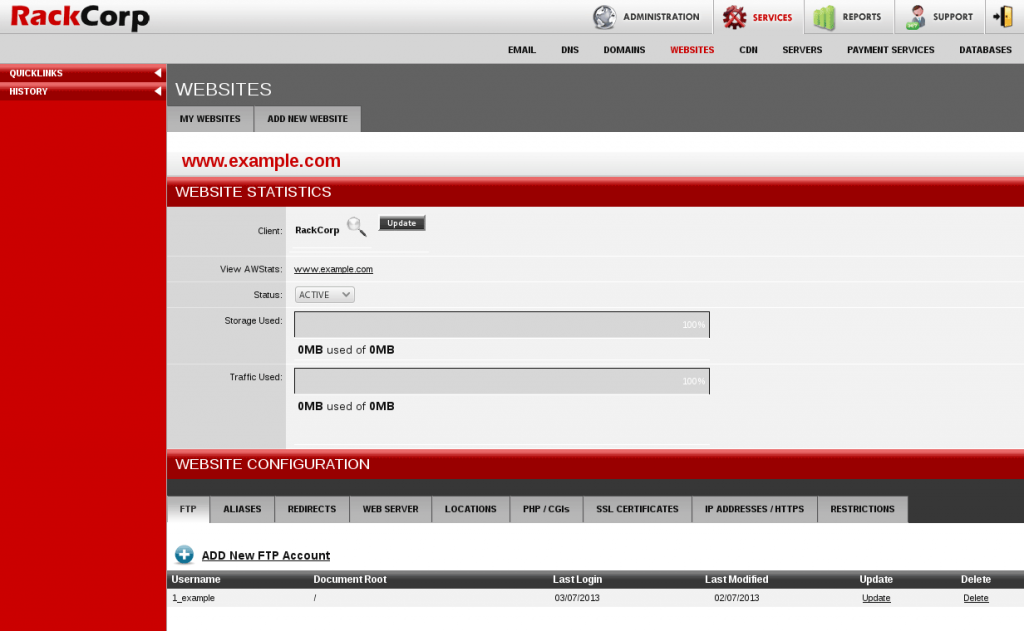Just letting everybody know that as of tonight, we now have servers running in most of our POPs that are capable of running PHP 5.3. If it’s possible on your server, you will see the option in the RackCorp portal to select:
PHP 5.3.6 (SSL,FTP,ZLIB,IMAP,IMAPSSL,GD,MySQL,Sockets,Kerberos,ICONV,MBSTRING,MBREGEX,GetText,MimeMagic)
It takes about 1-2 minutes for your site to do a changeover between versions. If it doesn’t come up, select 5.2 to put things back to how they were, and drop a ticket in to see if we can debug it for you.
We’ve also taken this upgrade to try and get our servers all running the same version of our web manager. By doing so, a lot of you should now find that you can control several more php.ini options for your accounts, and that you also have access to PHP 4.4.9. If you’re unusure of any options, just run with the defaults as they’re pretty safe.
Overall, just remember that PHP 5.3 is not entirely compatible with PHP 5.2. Check out this link for sure:
http://www.php.net/manual/en/migration53.deprecated.php
Some things we came across just in the RackCorp portal:
Depreciated functions:
# ereg() (use preg_match() instead)
# ereg_replace() (use preg_replace() instead)
# eregi() (use preg_match() with the ‘i’ modifier instead)
# eregi_replace() (use preg_replace() with the ‘i’ modifier instead)
# split() (use preg_split() instead)
# spliti() (use preg_split() with the ‘i’ modifier instead)
# session_register() (use the $_SESSION superglobal instead)
# session_unregister() (use the $_SESSION superglobal instead)
# session_is_registered() (use the $_SESSION superglobal instead)
# set_socket_blocking() (use stream_set_blocking() instead)
# mysql_db_query() (use mysql_select_db() and mysql_query() instead)
# mysql_escape_string() (use mysql_real_escape_string() instead)
Also, for the few of you out there that use it (like us!) Ming has been moved out to PECL.
Otherwise, we’ll let you know how we go with our migration over the next few months. We’re particularly interested in any SOAP changes as things seem to silently have crept in during PHP 5.2.X revisions that although minor changes left us with big headaches (timezones in datetime fields – ARGH!)… To be continued…. 🙂