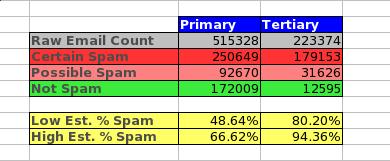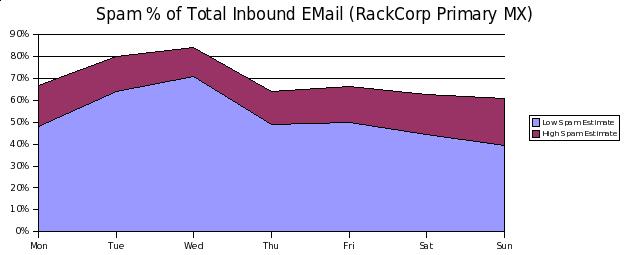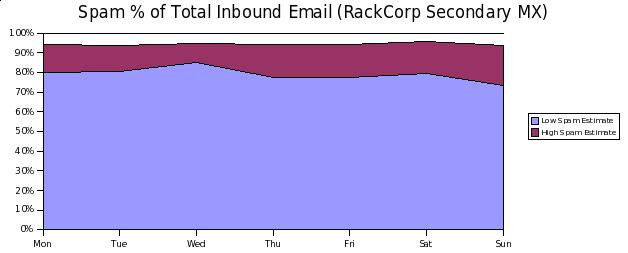Apache 2 + FastCgi + PHP 5 compile / build
Building the three of these is fairly easy, but a bit tricky if you’re used to how it worked in previous versions of Apache or PHP. Please note that we install everything into prefix trees and use a tool called graft to manage the versions. If you simply install your versions into default locations, you can probably leave out anything to do with prefix=, and top_dir. We also download all install archives into /usr/local/PKG_BUILD.
Anyway to get started, the first trick is to build Apache 2 first by itself. Here is an example:
cd /usr/local/PKG_BUILD
tar -xvzf httpd-2.2.8.tar.gz
cd httpd-2.2.8
./configure –prefix=/usr/local/PACKAGES/httpd-2.2.8 –enable-file-cache –enable-cache –enable-deflate –enable-mime-magic –enable-expires –enable-headers –enable-version –enable-ssl –enable-http –enable-cgi –enable-rewrite –enable-so –with-ssl=/usr/local/PACKAGES/openssl-0.9.8
make
make install
This will install Apache into /usr/local/PACKAGES/httpd-2.2.8. If you want to make some modules shared (such as how we’re going to build mod_fastcgi shortly) then you can do so by adding things like: –enable-rewrite=shared.
The first part of installing fastcgi is to download fcgi from http://www.fastcgi.com. To install this:
cd /usr/local/PKG_BUILD
tar -xvzf fcgi-2.4.0.tar.gz
cd fcgi-2.4.0
./configure –prefix=/usr/local/PACKAGES/fcgi-2.4.0
make
make install
The next step is to download mod_fastcgi (this is a DIFFERENT package to the fcgi one). You can also download this from http://www.fastcgi.com/
cd /usr/local/PKG_BUILD
tar -xvzf mod_fastcgi-2.4.6.tar.gz
cd mod_fastcgi-2.4.6
cp Makefile.AP2 Makefile
make top_dir=/usr/local/PACKAGES/httpd-2.2.8/
make install top_dir=/usr/local/PACKAGES/httpd-2.2.8/
This will actually find your httpd source and compile mod_fastcgi for you, as well as install it with the Apache 2 modules! (Easy huh?).
The final step is to download and install PHP 5. You can obtain PHP from http://www.php.net. After downloading:
cd /usr/local/PKG_BUILD
tar -xvzf php-5.2.4.tar.gz
cd php-5.2.4
Now the next part will no doubt differ depending upon what features you want to compile PHP with. That’s left up to you and google to work out how to compile the other modules. I’ll show what we compile some of our systems with, but the only ones that are really applicable to this blog are the –enable-force-cgi-redirect –enable-fastcgi ones.
./configure –prefix=/usr/local/PACKAGES/php-5.2.4-norm –with-openssl=/usr/local/PACKAGES/openssl-0.9.8d –with-zlib –enable-force-cgi-redirect –enable-fastcgi –with-mysql=/usr/local/PACKAGES/mysql-5.0.41 –enable-static –with-config-file-path=/etc/php.ini –with-imap –with-mcrypt –with-curl=/usr/local/PACKAGES/curl-7.16.1/ –with-kerberos –with-imap-ssl
make
make install
And that’s it for the compiling stage. I’ll put up a blog at a later date on how to configure Apache 2 to work with FastCgi. Stay tuned.